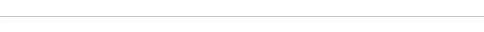You can now use Studyclix Flashcards to study for Grade 12 History.
How to use Studyclix Digital Flashcards for History
In this article, you will find our Grade 12 History Digital Flashcards, a brilliant resource to make the way you study much easier.

What are Studyclix Digital Flashcards?
How do they work?
Click through all of the flashcards in each topic you need to know using the previous and next buttons on the flashcards.
Want to mix it up? Hit the shuffle button. Looking to test yourself again? Do it by hitting restart.
You can also share, print or view the full deck. It's all at your fingertips!
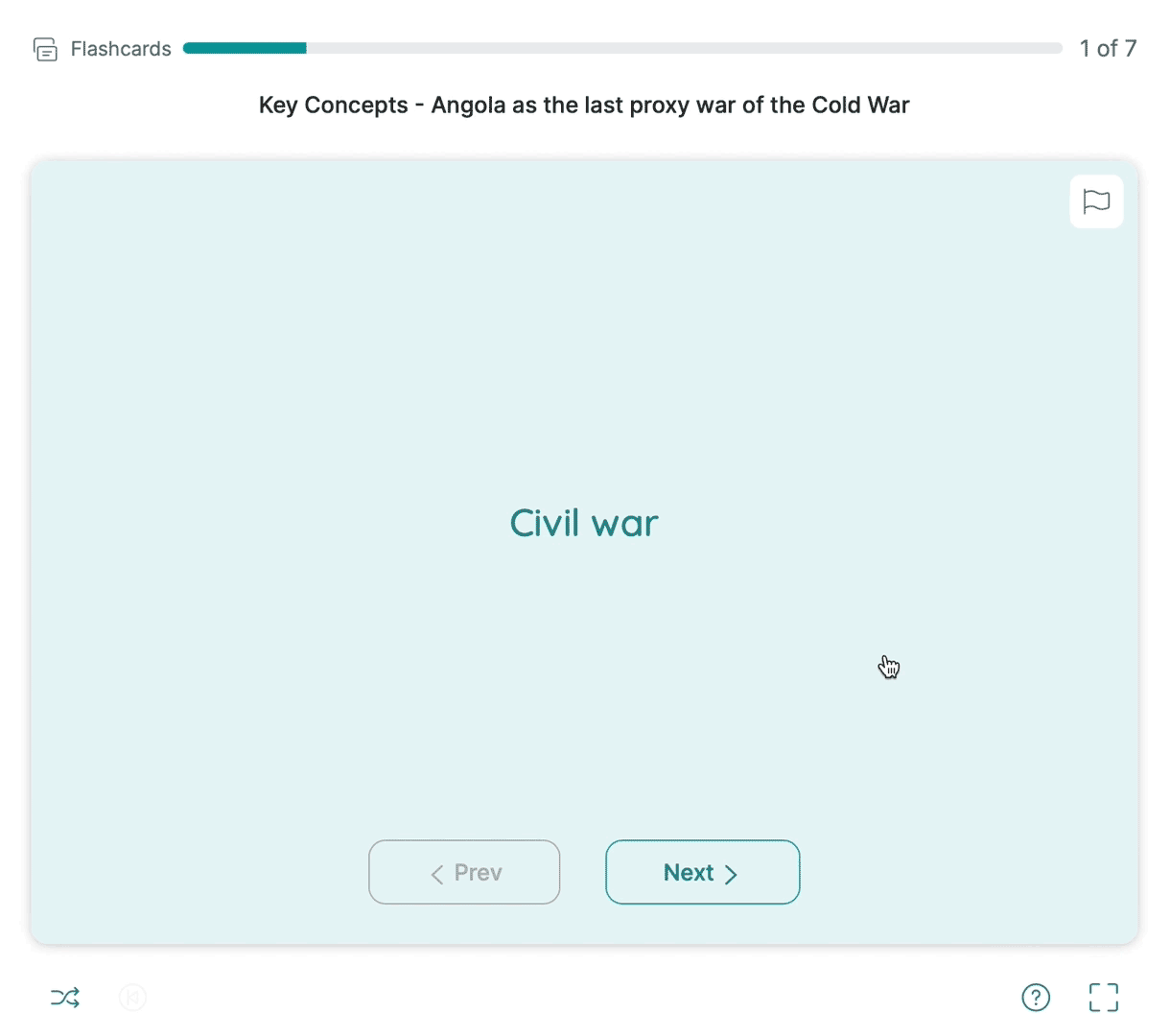
Where can I find them?
If the topic has flashcards, you will find them in the videos and notes tab of that topic under the heading 'Created by Studyclix'.
What topics are they available in?
Paper 1
We have flashcards on the following topics:
Civil Rights Protests from the 1950s to the 1970s: The Black Power Movement
Paper 2
Who can access them?
Any Plus users automatically have access to all available flashcards as part of their upgrade. If you're on Basic, you can access the first 5 flashcards in any deck but must upgrade to Plus to view the rest. Click the button below to find out more.