Say hello to Studyclix Digital Flashcards, to help make your studying easier.
Back to top
Blog
Matric
Studyclix Digital Flashcards: How to access
 By Whitney Williams - 2 minute read
By Whitney Williams - 2 minute readHere you can find our digital flashcards for Matric, a brilliant resource which should make the way you study much easier!

How do they work?
Click through all of the flashcards you need to know in each topic using the previous and next buttons on the flashcards. Typically the term is on the front side, and you can tap the flashcard to flip it and see the definition on the other side. A great way to test your knowledge!
Want to mix it up? Hit the shuffle button. Looking to test yourself again? Do it by hitting restart.
You can also share and print them or view the full deck. It's all at your fingertips!
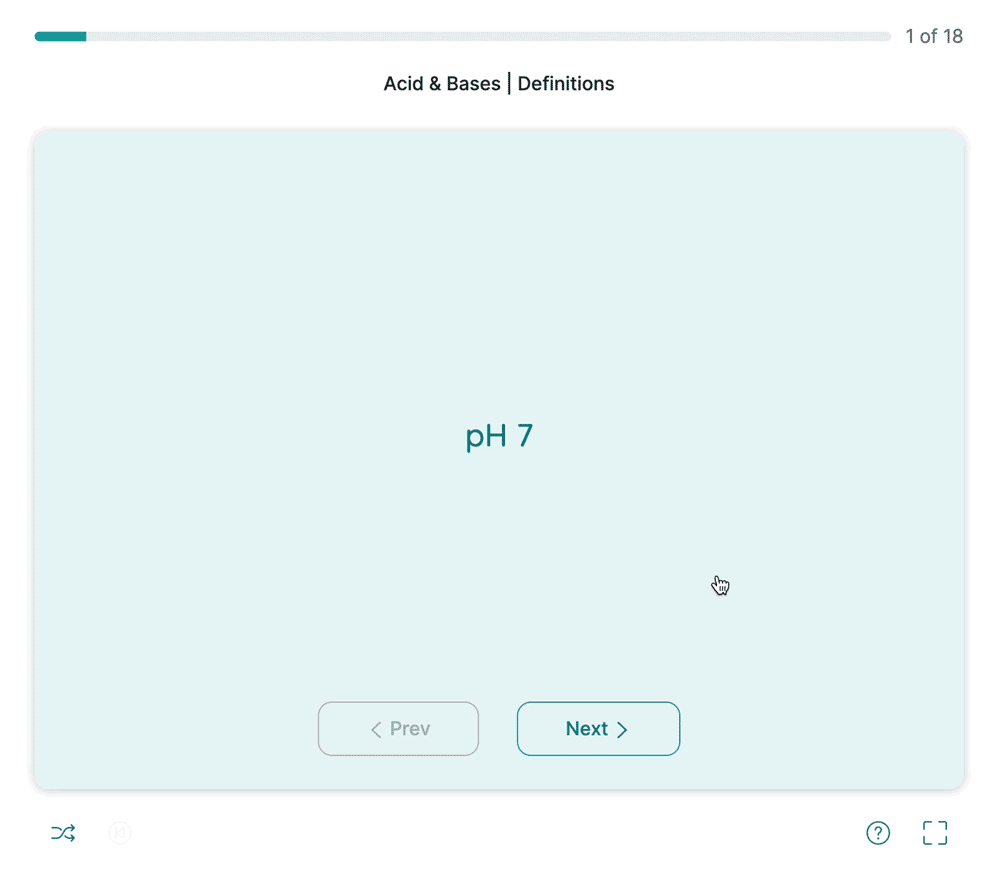
Where can I find them?
If the topic has flashcards, you will find it in the videos and notes tab of that topic under the heading 'Created by Studyclix'.
What subjects are they available in?
We have flashcards in the following subjects:
Who can access them?
Plus users automatically have access to all available flashcards as part of their upgrade. If you're on Basic, you can access the first 5 flashcards in any deck but must upgrade to Plus to view the rest. Click the button below to find out more.
